Back to Basics – Trigger flows on a schedule
We can create flows to trigger on a specific time in a day or hour or time we can specify using Schedule trigger option.
We can create scheduled flow using the steps below,
We can have the option to create the time and recurrence while
creating the flow
Once we create the flow we can have the trigger option in the flow.
In the recurrence, we can mention recurrence the recurrence
and time zone and Start time by selecting the Advanced Options





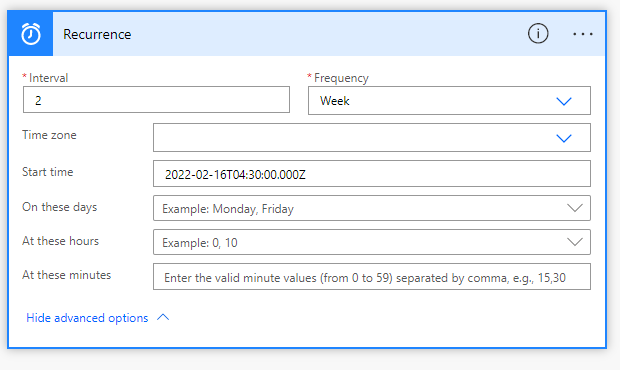

Comments