How Power Automate differ from Azure Logic Apps?
Power Automate and Azure Logic Apps are both powerful tools for automating workflows and integrating systems. However, there are some key differences between the two tools.
Power Automate is a
cloud-based platform that allows users to automate tasks across a variety of
applications and services. It is a low-code/no-code platform, which means that
users can create workflows without having to write any code. Power Automate
includes a library of pre-built actions that can be used to automate common
tasks, such as sending emails, updating spreadsheets, and creating new records
in CRM systems.
Azure Logic Apps is a
cloud-based integration platform that allows users to create and manage complex
workflows that integrate different systems and services. Azure Logic Apps is a
more powerful tool than Power Automate, but it also requires more coding
knowledge to use. Azure Logic Apps includes a library of pre-built connectors
that can be used to connect to different systems and services, but users can
also write custom code to create their own connectors.
Here is a table that
summarizes the key differences between Power Automate and Azure Logic Apps:
|
Feature |
Power Automate |
Azure Logic Apps |
|
Ease of use |
Low-code/no-code |
More complex |
|
Power |
Less powerful |
More powerful |
|
Coding knowledge required |
Less coding knowledge required |
More coding knowledge required |
|
Connectors |
Library of pre-built actions |
Library of pre-built connectors |
|
Custom connectors |
No |
Yes |
|
Pricing |
Starts at $5/user/month |
Starts at $5/month |
drive_spreadsheetExport
to Sheets
Which tool is right for
you?
The best tool for you
will depend on your specific needs and requirements. If you are looking for a
tool that is easy to use and does not require much coding knowledge, then Power
Automate is a good choice. If you are looking for a tool that is more powerful
and can handle complex workflows, then Azure Logic Apps is a good choice.
Here are some additional
considerations when choosing between Power Automate and Azure Logic Apps:
v The
size and complexity of your workflows: If you have simple workflows that
do not require much integration, then Power Automate may be a good choice. If
you have complex workflows that require integration with multiple systems, then
Azure Logic Apps may be a better choice.
v Your
coding skills: If you have limited coding skills, then Power Automate is a
good choice. If you have strong coding skills, then Azure Logic Apps may be a
better choice.
v Your
budget: Power Automate is a more affordable option than Azure Logic Apps.
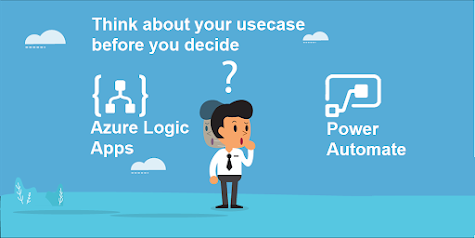

Comments