Canvas App - Debugging options
Canvas apps debug can be done using the Monitor option. With Monitor we can track the events trigger in Canvas app using authoring experience or track the events in published canvas app.
We can get monitoring using the steps below,
- It will open the app statistics page as below.
We can also monitor the published app as shown the steps below.
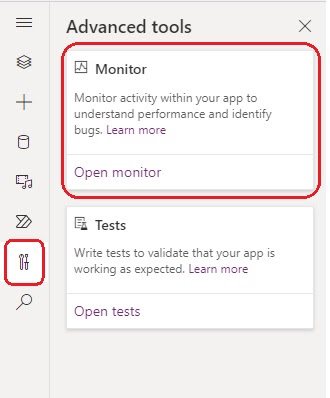




Comments