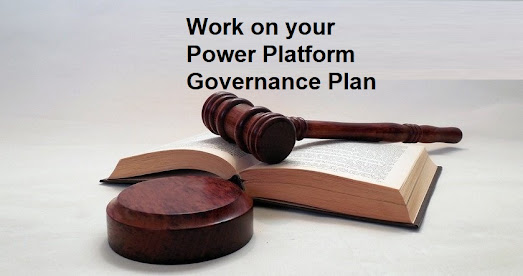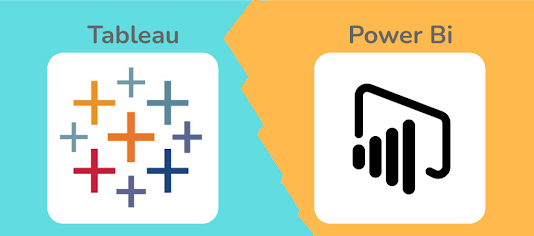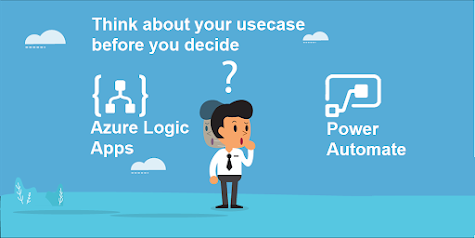What is Bard? Bard is a large language model (LLM) chatbot developed by Google AI. It is trained on a massive dataset of text and code, and can generate text, translate languages, write different kinds of creative content, and answer your questions in an informative way. Bard is still under development, but it has learned to perform many kinds of tasks, including: Answering your questions in a comprehensive and informative way, even if they are open ended, challenging, or strange. Generating different creative text formats of text content, like poems, code, scripts, musical pieces, email, letters, etc. Translating languages, both between human languages and programming languages. Writing different kinds of creative content, like poems, code, scripts, musical pieces, email, letters, etc. Summarizing webpages and documents. Answering your questions about the real world, using information from the internet. How does Bard help users? Bard can help users in a variety of ways, includin...
.jpg)